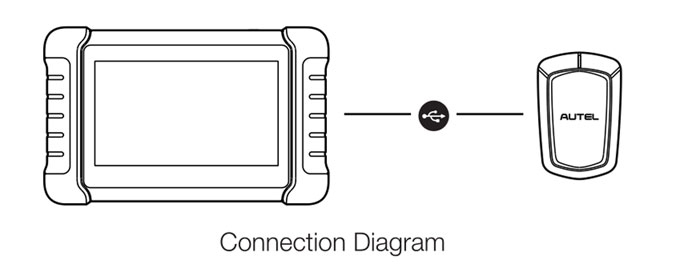AUTEL APB112 Smart Key Simulator for Autel MaxiIM IM508 IM608

Delivery Time
With a target delivery time of 1-3 days, our nationwide shipping service ensures that all in-stock items are dispatched within 24 hours.